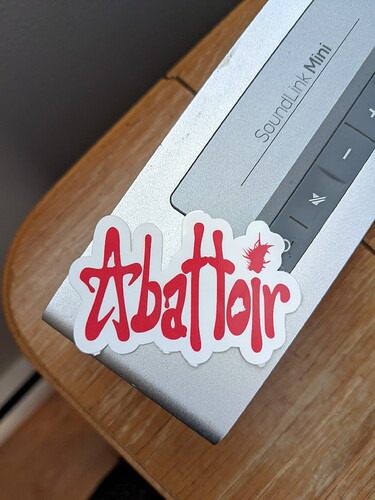hey guys does anyone recommend a label printer for making labels for edibles? also does anyone recommend a good labeler that can do bottles, jars and mylar bags?
Tank printer, something that can do thicker media, like an Epson surecolor or and EcoTank.
Silhouette Cameo 4. You print, and then cut from the same software. It’s a decent amount of leg work, but the product quality that comes out is amazing.
Get yourself some appropriate paper (UV water proof vinyl or photo paper) and some oraguard 215 for cold laminating, and your packaging will look as professional as a print shop.
do you laminate? I’ve been looking at that option, but i have gotten a lot of edibles from people that look supper low budget. the ink is rubbing off and such.
Had a few questions in dm.
Here is a sticker I did on the ghetto setup with waterproof UV proof paper. Oraguard 215 cold lamination, and regular old ink. No pigment or anything.
I have one on a coffee cup that had been in the dishwasher a few times.
Does anyone know how to make/print the more professional looking stickers with the strain name batch number warning label etc that wrap around gram (5 ml, 9 ml etc) concentrate packaging? Right now I’m just using Avery stickers and it leaves a lot of room for improvement.
You can get a professional look with the right media and ink jet. An Epson EcoTabk pro series inkjet that uses Pigment based ink.
Printed on something like:
8.5" x 11" Sticker Paper - OL177 the weatherproof option. This litterally feels like an old school photograph, and the imaging is truly top of the line, on top of the weatherproofing.
Cold laminated with Oraguard 215
And then cut on something like a cameo 4. This is like an $800 setup, and will give you labels at or less than .10 each.
The other options are going to be like a Roland BN20, UV printer, or direct to film. All are going to cost you $5000+ unless you get a cheap china option.
Zebra LP2844
Buy Aegis labels in my experience, they worked well. DM me if you want a step by step.
I guess I didn’t even think of like a thermal printer.
I personally make mock Rx labels as the ones I purchased were pre-laminated, so my Zebra thermal printer wouldn’t print on it. I bought blank labels of the same size and printed the standard Rx label on it, I fondly remember buying flower in high school with these stickers on it so thats why I use them, nostalgia, but I put MG and flavor. For carts its Total MG, total %, total terpene MG and strain
I also have an inkjet for specific labels, mostly shipping as using shipping labels on the zebra was scuffed.
I used thermals and print shops forever, now I just custom cut everything. I love being able to custom print and “die cut” everything super short runs for super low cost. No more wasted labels on strains and extracts I’ll never see again, or the ghetto look of a thermal.
You have a print shop essentially? Thats sweet lol. Thats what I wanna work up towards so I can make packaging for well fuck, cheaper than dirt!
Kinda… real low end trap type. Making a pound worth of labeled takes me a few hours. So it’s really going to be dependant on your size, or wook power.
I mostly do gummies and carts so its boxes and bags. Boxes for carts come with my hardware, supplier makes boxes too or knows a manufacturer/printer which I believe its the latter. Anyways, depends on amount and people but can pump out a good amount of carts with labels, slap them on then separate em into boxes based on strain, then package em. Takes 1-2 days.
Edibles is the longest.
With a Primera LX900, refillable ink carts, reset chips and ink from here: Ink you can make high quality labels cheap as shit.
With thermal you dont need ink. If you’re looking for just basic quality
I have a Zebra for shipping labels. I was speaking on product labels.
Ahh I see now my apologies.
Like strain labels? Or logo labels