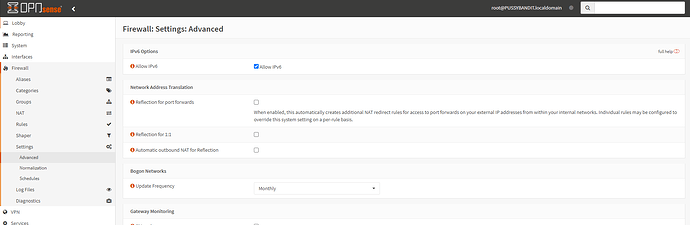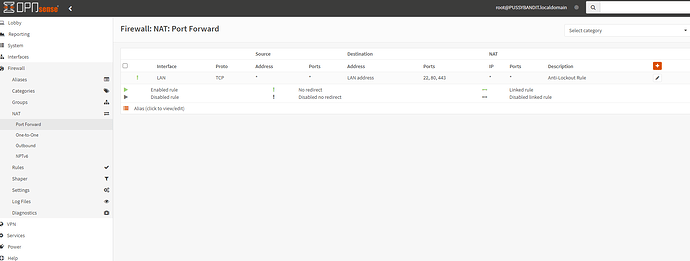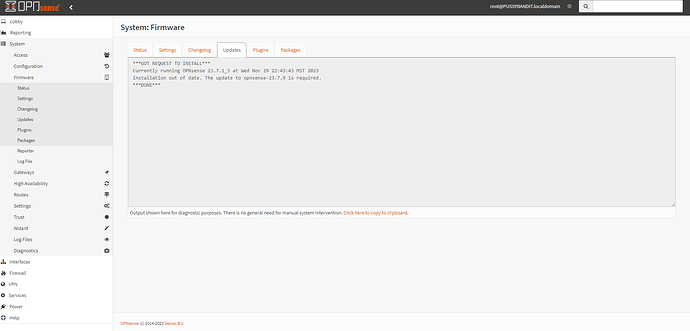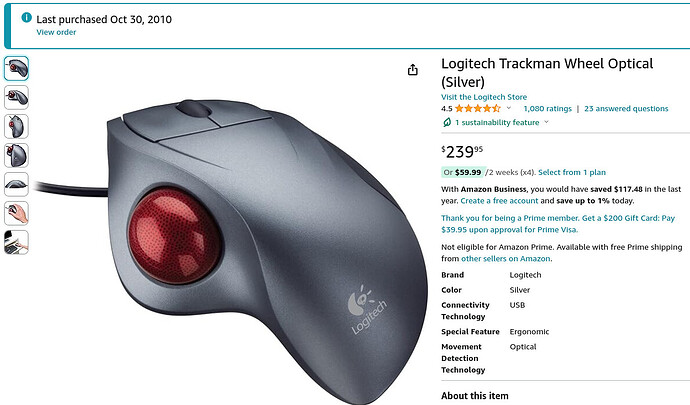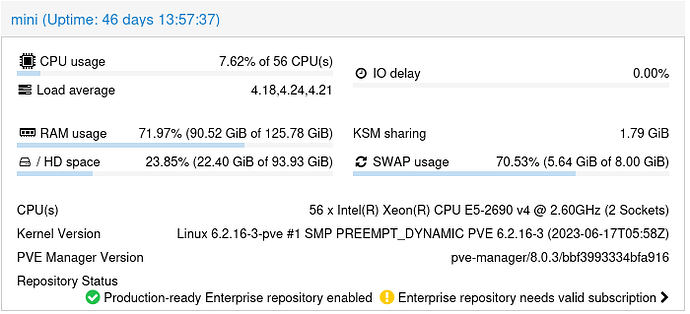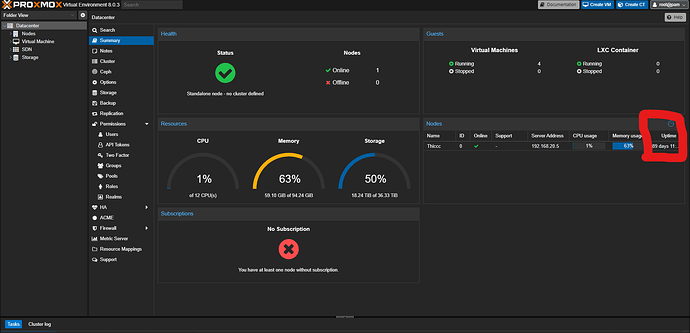Oh I’m sure, which is why I’m kind of trying to see if I can solve in my opnsense dashboard before going to my router
Port forwarding is always fun…
ooo
I am always learning with this thing lol but my spidey sense is tingling when i saw this
lmao I’ll see if that works and hear about it tomorrow. Mission accomplished for now.
edit: i lied.
I cant stop trying to think about potential things i missed.
You’re likely going to keep having the same issue if you don’t specify a port. I believe you want to be in the NAT tab to create a port forwarding rule. Create a rule and use an online port checker to make sure it’s actually open.
Caught me XD
this too… ugh upnp plugin i gotta hunt down how to figure lol
booo gotta update my opnsense version before installing this plugin
I personally can’t tell the difference over 100hz so I figure 120-140hz is more than good enough, but if you wanna go full gucci with 200fps+ I don’t think yo can get much closer than this for 5k.
32" Monitor: 1ms response, 4k@244hz,- $940
Amazon.com
GPU: rtx 4090 - $2,800 (better than 2x 4080@$1,300/ea… idk) Because it’s a gaudy build get the 4090 but if it was me I don’t see where the 4090 is worth twice as much as the 4080.
Amazon.com
keyboard: k70 - $110
https://www.amazon.com/Corsair-Mechanical-Gaming-Keyboard-Switches/dp/B09NCMHTSB/
Wow, these things skyrocketed. $31 originally - $240 now. ball mouse 4 gaming fite me.
Gaming is getting better with multsocket and NUMA support (thanks to ThreadRipper) but you will be hard pressed to find a xeon (server) 8core cpu clocked over 3.5(3.8 turbo). Thankfully CPU isnt the bottleneck for gaming (nor is ram) and theres youtube videos of people 4k gaming on a xeon with clocks as low as 3ghz. I’d get a 2x8core (16cores, 32 threads, 3.6ghz turbo) like what is linked below. 64gb ecc ram, 1,100w redundant PSUs.
$800
Dell PowerEdge R730 Server 2x E5-2667v4 3.20Ghz 16-Core 64GB H730P | eBay
Heres one for Less than half that, so do this instead and save $400. Send them a message and make sure it comes with 2 risers, and low profile heatsinks
DELL PowerEdge R730 Server 2x E5-2667v4 3.2GHz =16 Cores 64GB H730 4xRJ45 | eBay
$4,890
This is just a quick scrape off amazon/ebay, you can probably find the stuffs cheaper, like im sure the GPU can be had for less from one of the lesser known brands.
I can get 200-230 fps with a 3090 and an i9 with a samsung 990 (recent customer build)
and it was a noticeable difference from 100-120fps
So I’ve got room to not go gaudy on things and save for better in the future.
Just don’t know how that would translate for a proxmox build
can that Dell fit the 3xxx or 4xxx series? It would stack nice… Power able to handle the needs of the GPU?
Dude lol don’t go installing plugins, opening ports, or changing stuff without reading the manual first (or DMing me). Or if you do take a backup first! But yeah strict nat implies you need to setup upnp and not ‘port forwarding’, and you will need to do this for both your router and firewall if they are both NAT. Usually you want to let your firewall be the firewall and router and all your “router” does is wifi access point. Makes networking much easier and having double nat really only slows things down for no gain.
lmao, I found the locations. I haven’t done anything to them yet XD first must investigate. Yeah I dont wanna do anything router related unless its for the firewall to take over more.
Pretty sure its my firewall thats the Nat concern, so i checked those 3 nat boxes and tomorrow i’ll see if that resolved. Then if not, port forwarding and upnp plugin are what I’ve figured are the next routes.
It wouldn’t let me install upnp anyways lol. I gotta update my firewall, it’s been steady running for a long time. Thanks to YOU!!
HOLY SHIT THAT MOUSE PRICE!
Why would you suggest UPnP over port forwarding?
Yeah
I dont see how an ssd would increase FPS, but would definitely help with loading times. You can raid them just like any other drive. The H730P has 12Gbps SAS Support. PCIe 3.0 is like 16gbps. Those NVMe drives are getting to like 12gbps so you’d want 1 or 2 NVME to PCIe adapters to take advantage of that. I honestly don’t know where you’d bottleneck on the r730. That seems so fast your bottleneck is probably the CPU, like if you were doing a file transfer (or loading a game). And on the topic of pcie the 4090 MIGHT take a 1 or 2% performance hit on the pcie 3.0 but the lower cards wouldn’t make a difference.
Did a fresh windows 11 install on that 990 and it made his gaming experience change day and night. I had 90-100 starting, cleaned up and got the pc to 130 fps, then upgraded the hard drive and bam 200-230 fps
Idk if I can justify a 3k single card. the 3xxx series I know can get my FPS where my goals are. I’d rather spend the money spread out overall on the rig / other things if it’s pretty much top of the line for capabilities.
Obligatory proxmox screenshot
Nice uptime @dp621
she thiccc <3 90 days tomorrow
56 cpus is beastly
Rather get two of those r730s and two 3090s or 4080s and that way I have two Proxmox gaming capable setups and that samsung put to the 49 inches haha
Or buy one and wait a couple months and see what improvements are around the corner.
toss in a bunch of samsung 990s and add it all up with my current proxmox and hoard of HDDs
idk it’ll come together XD i gotta do something with this PC case + massive power supply. Guess I could mine coins lol
Well they are basically the same thing but on a security note, like port forward, you can restrict upnp to a set list or range of ports and specific internal computer. Port forward implies always open ports vs upnp only opens when needed. If you want to have an open nat anyways (especially for gaming, or a console) its generally easier to use upnp than setting up port forwards for each game. Also if you have multiple consoles or gaming pcs upnp handles that better than a manual port forwards, especially for xbox live (girl likes her fortnite smh) which I keep on a completely different physical port, subnet, and firewall ruleset for security anyways.
I should have clarified you dont “need” upnp, just that the port forward option (port 80 and 443 specifically) is probably not a safe idea especially since hes homelabbing and learning and that could cause a serious security violation vs gta only having it open when running.
UPnP is generally easier to set up, but usually has more risk. Although, some might find it necessary if running
Using common port numbers isn’t the best idea, but port forwarding and port triggering are both considered more secure than UPnP. Even better if you’re able to restrict the IP’s and use uncommon ports. UPnP would definitely be safer than just leaving common ports open though. Should always close them when not in use or set up triggering.
Yeah fair to be against free reign upnp. Huge security risk. Honestly I dont trust the xbox or gta or any other game to be secure to direct incoming connections hence the isolation. Most popular games work just fine with strict nat because so many people have upnp enabled. I dont think restricted upnp is any less secure than manually doing port forwards when you need it. As far as pf is concerned it creates the exact same firewall rules just upnp does it automatically after you allow the specific ports. Never played with port triggering. Probably should go ahead and use an application firewall (Layer7) on the user side that will only allow those incoming connections to the specific process (ie allow port 80 to gta, but nothing else) windows firewall can do this. Honestly never tried this with linux since I do the isolation upstream. Apparmor /opensnitch maybe.
Just installed opensnitch, seems to work.
I’ve used Linux as a recovery OS and I’ve messed around with Ubuntu and Debian.
That being said here’s the site for Linux distros with many flavors.
I’ve been considering learning RedHat.
nice setup! i was thinking about going multisocket xeon but then microcenter tempted me with a sale on the threadripper. You’re much better about staying up to date, I’m too far out now to do a manual update. I may have to backup my vms/containers and migrate to a new system.