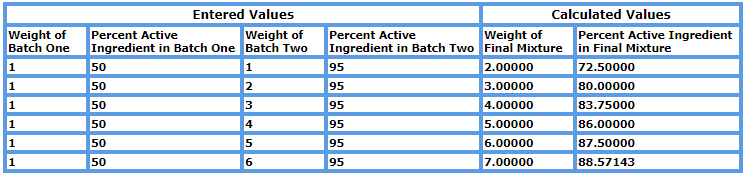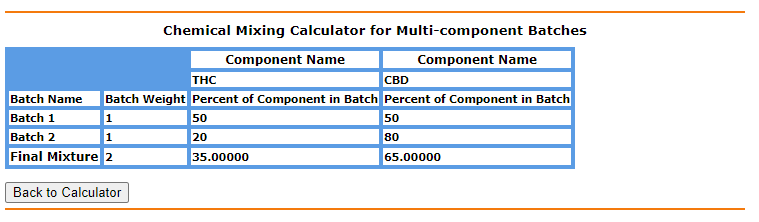I could probably do this on Excel, if I knew how to use Excel but who’s got a formulation
for combining two extracts; each with different ratios of THC:CBD to obtain a wanted ratio between the two. Maybe I’m making it more complicated than it is but it makes my head spin. Jeez, I use to be good at algebra!
LOL, sorry, hate algebra when I came to this world
You just need the volume to volume equation - C1V1 = C2V2
You know the two concentrations C1 and C2. You can set the volume of the first to whatever you want - then it will tell you how much to mix the other with to bring them to the same ratio.
You can use the same equation to define what you want the final to be, and it will tell you the concentration and volume you need to mix to get it as well.
Here is a calculator you can use for it - there are other equations. But I think the V/V is the easiest, probably.
Its got the calculation from many different directions. If you want to try it different ways.
Good luck with your adventure.
The problem with C1V1+C2V2 is that you are only dealing with one concentration per volume. In my case there are two concentrations per volume which is what makes it more difficult to deal with. I haven’t checked out the other equations yet…but I will. Thanks for the input.
Heres a VERY handy online calculator which will do exactly what you want.
https://handymath.com/cgi-bin/multicmprwclmn3.cgi?submit=Entry
Now if someone wants to make one of these in excel I would love a copy!!
So amazingly enough - when I use this I leave one volume the same and change the other volume over and over again. @thesk8nmidget provides a tool that uses the same equation in different ways.
See an example here. I don’t know your actual volumes or your concentrations so I just made one up. You know your concentrations - those don’t change. And you can see just how much of C2 you need to increase the concentration of 1 unit of C1. If you wanted to decrease the amount of C2 (the higher concentration available) you would do this same thing but instead change the volume of C1 while keeping the volume of C2 the same.
Hope this gets you closer to where you want to be. And if you look at the HTML behind either of our website tools, it gives you the equations as well for the tables it is making. Which you could just pull over to excel if you don’t like web tools. ![]()
Thank you @Cassin
Yeah, get the math right once. Then teach a computer to do it for you. Best solution I’ve found for removing that human factor from formulation. Bonus points if you use a DB rather than a spreadsheet so you’re accumulating data rather than over-writing it every time you use the tool.
Still helps to have the human be able to solve the problem in their head and sanity check the computator’s now authoritative declarations.
Ok, but here’s the real deal. Your chart only accounts for one active ingredient per batch. I’m dealing with two. If I have a batch that has a ratio of say 1:20 THC: CBD and another that has a ratio of 75:1 THC:CBD and I want an overall ratio of 5:1 I can get out a pencil paper and a calculator and say to boost the ratio of my 1:20 I need to add X amount of THC from batch 2. But in doing so I’m also adding more CBD which throws off my ratio so I recalculate and add smaller and small amounts to approach my required ratio (sounds a lot like approaching limits in calculus!). I can do this but I was just hoping that there was a simpler plug in the #'s and voiala, there’s my answer!
The tool that @thesk8nmidget shared can do ratios with up to 7 active ingredients. ![]()
You can’t add multiple rows, but you can plug in different amounts of each and it will tell you the final amount of the batch and the concentration of the final batch. Using the example you provided above…
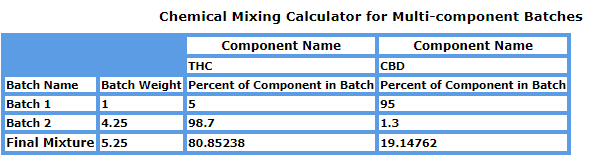
80.9 to 19.1 - seems pretty close to me. The calculator works pretty good. You know that if you want to increase the potency of a low THC batch you have to add more of the high THC batch. I started at 1:1 mixture, and increased until I got close. I’m sure someone could make a tool to do this - but it took me less than a minute to plug in your pretend example and get close to 5:1.
Hope this helps. ![]()