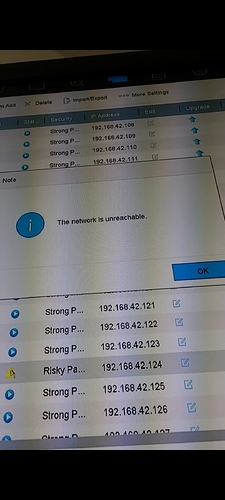Fellas i need someone with knowledge in the field. I have a Hikvision NVR and 32 cams + a honey well alarm system i have a few questions about.
PM’d my # to chat.
This is going to require hands-on in the physical area, which I am not. So help a BG out!
TY my bro. ![]()
If you guys don’t mind, what’s the issue, I’m not local, but I may have some input.
I actually used to do support for restaurant pos systems so I had to walk people through a lot of hardware problems remotely in the past.
I don’t know if BG wants all details public, but part of it could be done remote, but part is going to require physical line testing / troubleshooting.
I have some cams that are not showing up and some that need to be registered with the system.
the same thing happened to one of my hikvision setups also. 1 camera in specific keeps saying no link. In the past I could just restart and it’ll be cool but this last time it wouldn’t come back on. Also said something about weak password. thing is setups been in place for 5 years nothing’s changed other than a truck hit the pole with transformers on it out front so they replaced it last week. Called the security company to do service call. They figured out password problem but I still get a no link from time to time on same camera. Well replace wire this week.
If your some what handy you can either run a temp wire from you NVR to your down cameras or uninstall your camera and bring them to your NVR connect using a jumper wire. It should reboot and come live again Then You know Your cameras are fine, it’s just a wire issue. If they don’t come live then your cameras are dead, and that does happen from time to time. But rarely do multiple cameras die at the same time.
I tried that and right now i have them sitting in the office plugged in. They power up but will not connect.
Ok is it safe to assume the cameras are not hikvision. If cameras are a diff brand other than the NVR most likely they were individually programmed. And will need to be reprogrammed via laptop that’s what happened to me. If your cameras have a reset button on the back, that’ll bring them back to factory settings might allow NVR to connect mine didn’t. Remember if you reset you should check all the settings ie IR mode off in grow rooms(don’t want to seed) and such.
Like @Pattypan01 mentioned, if they are hikvision nvr, a hard reset might work.
And here are programming instructions for 3rd party manual connections for things:
Ok, all of the cams are HIK except for 2 new ones i picked up. I tried the little button to no avail. Let me try that link.
@VapeJet TY my bro. Have your guy coming out in the morning. ![]()
![]()
Bummer man, was hoping it could have been a quick fix to save everyone time.
Did you get someone out there? You in Cali?
The cameras that are not working, have they ever worked?
On top of the hikvision 3rd party camera setup manual, your camera will have specific instructions on how to setup the networking to a NVR, usually with pictures so you can identify your setup. Usually gotta connect them to a laptop first directly, sometimes mess with local network settings.
Power surge fried the camera? Sounded like a lemon.
If the camera has default login settings, some NVRs give that message and want you to change it to your master password. If you set it up, the message goes away and comes back again sometime later, safe to assume the camera factory resets itself. Lemon.
How did it go with my guy? Honest feedback appreciated as I might use him again in the future =)
He said It was $200 for the 5hrs he was at the facility so i gave him $250. Thats how good it went. I will have him back soon to expand the system.
Yes, at one point they all worked fine. Seems like they just needed to have the ip reentered into the system.