turns out your schematic, while not enough to get @CapitalismSucks420 to the goalposts, IS an implementation of
where @sids is trying to use an AC SSR to chop DC.
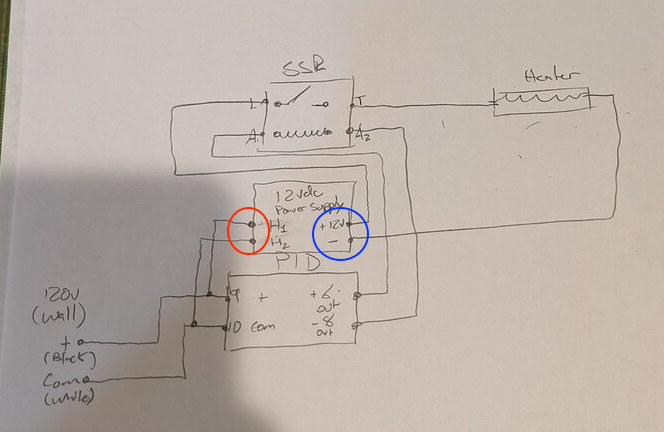
at this point all I got left in the bucket are forks…
turns out your schematic, while not enough to get @CapitalismSucks420 to the goalposts, IS an implementation of
where @sids is trying to use an AC SSR to chop DC.
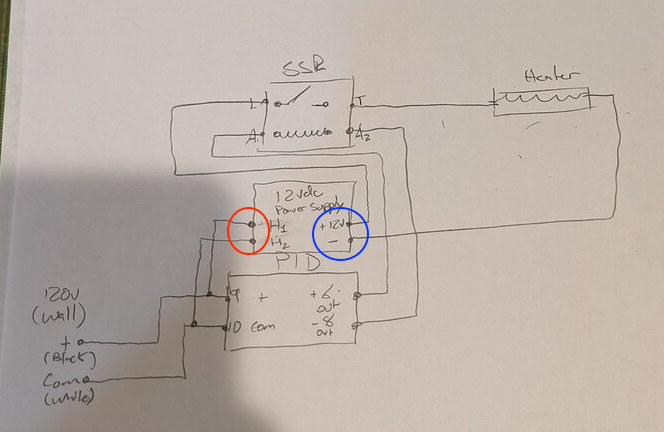
at this point all I got left in the bucket are forks…